Build simple login application with React Native and Redux
This is the part two of Meet React Native.
To create a simple login application, I need a state to hold the login status and also the user identity. I use Redux to handle the state management.
First, install the packages:
yarn add redux react-redux redux-actions redux-thunk --save
Well, this is my first experience working with Redux. As I know there are two things to make mutation in Redux:
- Actions – Dispacthing plain object that contains
typeandpayload. - Reducer – Consuming Actions and return new application state. This state will be reactive for entire application.
I found nice example of how to use React Native and Redux here. This simple login application was adapted from that code with some improvements.
Structure
To make this development fun, I build the structure like this:
root
└── App
├── components # common components like button, etc..
| ├── index.js # exporting all components
| ├── Button.js # Button component
| └── ... # other components...
├── screens # screens or views
| ├── index.js # exporting all screens
| ├── main.js # main screen
| ├── login.js # login screen
| └── ... # other screens..
├── store # store and modules
| ├── modules # each module contains it's own reducers and actions
| | ├── index.js # exporting all modules actions and reducers
| | ├── app # app module
| | ├── user # user module
| | └── ... # other modules...
| └── index.js # exporting store that built from modules
└── index.js # root application
App/store/modules
For complex application, we might want to split the state into several modules. To demonstrate this case, I have two modules in this application:
- user is to handle user identity and the login activity.
- app is to handle loading state that can be use for many purposes.
Each module have 4 files:
constants.js
It’s simply contains only the name of action types.
App/store/modules/user/constants.js
export const LOGIN = 'USER/LOGIN'
export const LOGOUT = 'USER/LOGOUT'
All types should be prefixed with the module name (USER/) it’s to prevent collision with other module.
So App/store/modules/app/constants.js will be prefixed with APP/:
export const SET_LOADING = 'APP/SET_LOADING'
actions.js
Contains set of actions functions. We make our app logic here. Each action can interact with another module actions
Each action should returns:
{
type: <name of action defined in constants.js>,
payload: <the actual payload -- it's optional>
}
Or, for async call, action should returns:
(dispatch, getState) => {
// * dispatch is a callback to dispacth the action type and payload
// example:
// dispatch({type: LOGIN, payload: {userid: 'superman', name: 'Clark Kent'}})
//
// * getState is a function to get the current state.
// To get the current state you have to invoke getState()
}
Async call is supported by thunk middleware from redux-thunk,
that if you return a function from action instead of an object, thunk middleware
will kicks in and calls your function with dispatch and getState argument.
App/store/modules/app/actions.js
import * as types from './constants'
/**
* Set loading status on/off
* @param {boolean} yes Loading status
*/
export const loading = (yes: boolean = true) => {
return {
type: types.SET_LOADING,
payload: yes
}
}
App/store/modules/user/actions.js
import * as types from './constants'
import { actions } from '../'
/**
* Sign in.
* @param {string} username
* @param {string} password
*/
export const login = (username: string, password: string) => {
// async call
return dispatch => {
// turn loading animation on
// by dispacthing `loading` action from module `app`.
// yes, each action can interact with another module actions.
dispatch(actions.app.loading())
// simulate ajax login
// in real world you can use `fetch` to make ajax request.
setTimeout(() => {
if (username === 'admin' && password === 'secret') {
dispatch({
type: types.LOGIN,
payload: {
userId: username,
fullName: 'Clark Kent'
}
})
}
// turn loading animation off
dispatch(actions.app.loading(false))
}, 3000)
}
}
/**
* Sign out.
*/
export const logout = () => {
// direct/sync call
return {
type: types.LOGOUT
}
}
reducer.js
Is to handle how state being mutate depending of what actions disptached as described in the official doc.
By default, each reducer should returns handleActions from redux-actions.
A handleActions is a helper function. Instead of using a switch case statement,
we just use the regular map with function state attach to it keyed by the name of action type.
In reducer, the initial state and also type of state are defined. We should also export the type of state to support the type safe while coding.
App/store/modules/app/reducer.js
import { handleActions } from 'redux-actions'
import { SET_LOADING } from './constants'
// exporting type of state for type safe
export type AppState = {
loading: boolean
}
const initialState: AppState = {
loading: false
}
// handle actions
export default handleActions(
{
[SET_LOADING]: (state: AppState = initialState, action): AppState => {
return {
loading: action.payload
}
}
},
initialState
)
App/store/modules/user/reducer.js
import { handleActions } from 'redux-actions'
import { LOGIN, LOGOUT } from './constants'
export type UserState = {
loggedIn: boolean,
userId: string,
fullName: string
}
const initialState: UserState = {
loggedIn: false,
userId: '',
fullName: ''
}
export default handleActions(
{
[LOGIN]: (state: UserState = initialState, action): UserState => {
const p = action.payload
return {
loggedIn: true,
userId: p.userId,
fullName: p.fullName
}
},
[LOGOUT]: (): UserState => {
return {
loggedIn: false
}
}
},
initialState
)
index.js
Combine and re-export of what each module have. It should always have same pattern like so:
App/store/modules/app/index.js
import reducer from './reducer'
import * as actions from './actions'
export const app = { reducer, actions }
export { AppState } from './reducer'
App/store/modules/user/index.js
import reducer from './reducer'
import * as actions from './actions'
export const user = { reducer, actions }
export { UserState } from './reducer'
App/store/module/index.js
Finaly, all modules combined here.
import { UserState, user } from './user'
import { AppState, app } from './app'
/**
* Root states.
*/
export type States = {
app: AppState,
user: UserState
}
/**
* Root reducers.
*/
export const reducers = {
app: app.reducer,
user: user.reducer
}
/**
* Root actions.
*/
export const actions = {
app: app.actions,
user: user.actions
}
export { app, user }
Now modules is ready to process by store.
App/store/index.js
Re-export modules actions and state types, thunkify, and build a createStore function.
import {
createStore as _createStore,
applyMiddleware,
combineReducers
} from 'redux'
import thunk from 'redux-thunk'
import { reducers, actions } from './modules'
/**
* Root states types.
*/
export { States } from './modules'
// Apply thunk middleware
const middleware = applyMiddleware(thunk)
/**
* Create app store.
*/
const createStore = (data: Object = {}) => {
return _createStore(combineReducers(reducers), data, middleware)
}
export { createStore, actions }
App/components
This folder will contains all plain UI components needed by application.
For example I created my custom button in Button.js.
App/components/Button.js – copied from https://github.com/alinz/example-react-native-redux/blob/master/Counters/src/components/Button.js
import React from 'react'
import { StyleSheet, Text, TouchableOpacity, View } from 'react-native'
const styles = StyleSheet.create({
button: {
height: 50,
padding: 20,
backgroundColor: 'lightgray',
alignItems: 'center',
justifyContent: 'center',
margin: 5
}
})
type ButtonProps = {
children?: any,
onPress: () => void
}
export const Button = (props: ButtonProps) => {
const { children, onPress } = props
return (
<TouchableOpacity onPress={onPress} style={styles.button}>
<View>
<Text>{children}</Text>
</View>
</TouchableOpacity>
)
}
As usualy, everything exported by index.js:
App/components/index.js
export { Button } from './Button'
App/screens
This folder contains screens. Screen is a React component that connected to store.
We use connect function from react-redux to inject states and actions from modules
into component’s props.
App/screens/login.js
import React, { Component } from 'react'
import {
StyleSheet,
View,
Text,
TextInput,
ActivityIndicator
} from 'react-native'
import { connect } from 'react-redux'
import { actions, States } from '../store'
import { Button } from '../components'
/**
* A login component that display username and password text field.
* Loading indicator will show up when login is in process.
*
* @class App
* @extends {Component}
*/
class App extends Component {
constructor(props) {
super(props)
// init local state
this.state = {
username: 'admin',
password: 'secret'
}
}
render() {
const { loading, doLogin } = this.props
// show only loading indicator if loading state is true
if (loading) {
return <ActivityIndicator />
}
// display login screen
return (
<View style={styles.container}>
<Text>Login</Text>
<TextInput
onChangeText={username => this.setState({ username })}
value={this.state.username}
/>
<TextInput
onChangeText={password => this.setState({ password })}
value={this.state.password}
/>
<Button
onPress={() => {
doLogin(this.state.username, this.state.password)
}}
>
Login
</Button>
</View>
)
}
}
const styles = StyleSheet.create({
container: {
backgroundColor: '#fff',
justifyContent: 'center'
}
})
/**
* Login screen.
*/
export const Login = connect(
// inject states
(state: States) => ({
// props.loading -> modules.app.loading
loading: state.app.loading
}),
// inject actions
dispatch => ({
// props.doLogin -> modules.login.login()
doLogin: (username, password) =>
dispatch(actions.user.login(username, password))
})
)(App)
App/screens/main.js
import React, { Component } from 'react'
import { View, Text } from 'react-native'
import { connect } from 'react-redux'
import { actions, States } from '../store'
import { Login } from './login'
import { Button } from '../components'
/**
* Main component. Display greeting when user is logged in,
* otherwise it will display the login screen.
*
* @class App
* @extends {Component}
*/
class App extends Component {
render() {
const { doLogout, loggedIn, fullName } = this.props
// Display login screen when user is not logged in
if (!loggedIn) {
return (
<View>
<Text>Awesome Project</Text>
<Login />
</View>
)
}
// Display greeting with user full name displayed
return (
<View>
<Text>Welcome {fullName}!</Text>
<Button
onPress={() => {
doLogout()
}}
>
Logout
</Button>
</View>
)
}
}
export const Main = connect(
// inject states to props
(state: States) => ({
loggedIn: state.user.loggedIn,
fullName: state.user.fullName
}),
// inject actions to props
dispatch => ({
doLogout: () => dispatch(actions.user.logout())
})
)(App)
As usualy, everything exported by index.js.
But this time I only import the main screen since we only need the main screen to display
to the root application. The login screen already tackle by main screen it self.
App/screens/index.js
export { Main } from './main'
App/index.js
This is the final step.
The root application now is in App/index.js. You can delete App.js and create App/index.js then use this code:
App/index.js
import React from 'react'
import { Provider } from 'react-redux'
import { Main } from './screens'
import { createStore } from './store'
const store = createStore()
/**
* Root application.
*/
const App = () => {
return (
<Provider store={store}>
<Main />
</Provider>
)
}
export default App
Done! It’s time to test it out.
yarn start
Turn on your emulator then press a. And.. voilà!
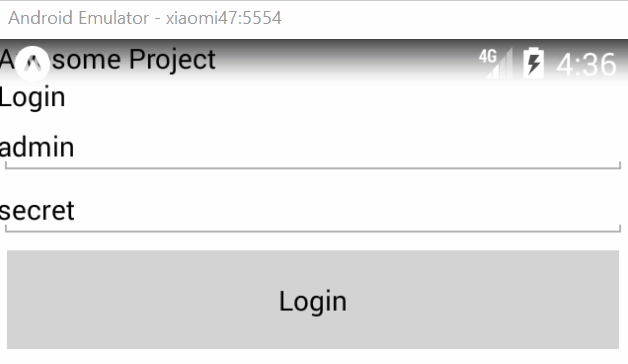
What a nice experience working with React Native and Redux. The full source code in this repository.
Any suggestions are welcome. Thanks for reading!

Comments